
Rental Car Collection & Return
COLLECTING YOUR RENTAL CAR AT THE AIRPORT
After collecting your vehicle keys from the friendly rental car agents, please follow the steps below to retrieve your rental car and depart the Airport:
STEP 1
Collect your vehicle from the Rental Car Collections area which is located to your left as you leave the terminal arrivals area .
Proceed out of the vehicle area, turning right and then right again to reach the public car park entry boom gate.

STEP 2
Please press the button on the ticket dispenser to be issued with a parking ticket.
Take the ticket to activate the boom gate for entry. Keep this ticket handy as you will require it again shortly - there is no charge for this ticket.
Proceed into the car park and continue along the front row until you reach the end of the row. Turn left and then right in order to reach the exit boom gate.
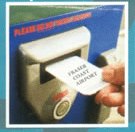
STEP 3
At the exit boom gate, insert your parking ticket into the machine.
Your ticket will be retained by the machine and the boom gate will be activated. Exit the public car park and turn right towards the roundabout.
At the roundabout, take the first exit and proceed out of the airport via Don Adams Drive.
RETURNING YOUR RENTAL CAR TO THE AIRPORT
As you drive towards the terminal building on Don Adams Drive, please follow the steps below to return your rental car to the Airport:
At the roundabout adjacent to the terminal building, turn right and take the 3rd exit.
Turn into the public car park entry. Take a ticket as above. Follow the signs for Rental Cars/Long Term Car Park and use your ticket to proceed through the boom gates. Drive straight up to the Rental Car Return car park.
Find a vacant bay for your rental car and proceed to park and secure the vehicle.
Proceed in to the terminal building, and return your keys to the return box for your rental car agency.
